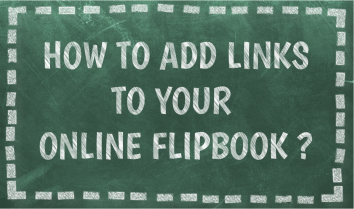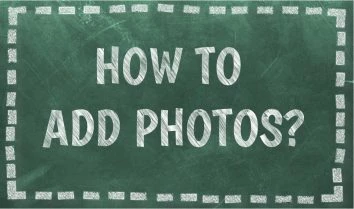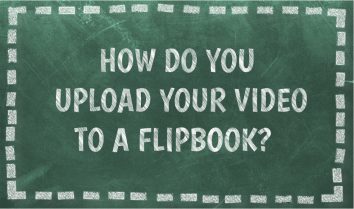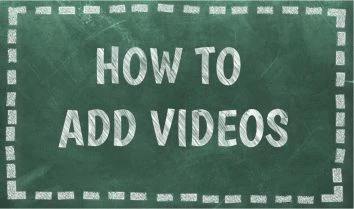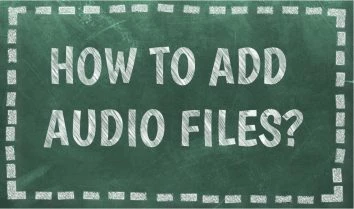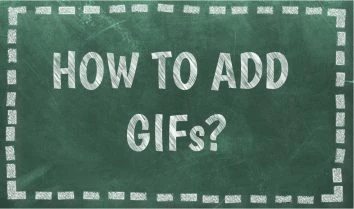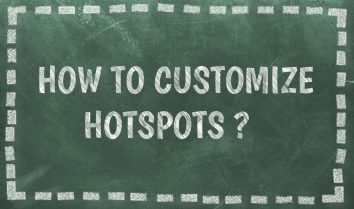Interactive Elements
-
 Interactive Elements
Interactive ElementsHow to add links to your online flipbook?
Publuu allows you to add unlimited links to your digital publication. To add a link, first, you need to log in to your Publuu account, then find…
-
 Interactive Elements
Interactive ElementsHow to add photos to your publication?
Eye-catching, vivid photos can impress your readers and encourage them to become paying clients. To make it easy for you to boost your sales using stunning photos…
-
 Interactive Elements
Interactive ElementsHow do you upload your video to a flipbook?
How do you upload your video to a flipbook? By uploading your own video instead of linking from YouTube or Vimeo, you can ensure it plays without any distracting player logos, buttons, or external branding. Whether it’s a personal greeting, product demo, or tutorial, embedding your video directly creates a cleaner, more polished viewing experience that keeps your audience focused […]
-
 Interactive Elements
Interactive ElementsHow to add videos to your flipbook using a link ?
Publuu allows you to add YouTube or Vimeo video to any page of your flipbook and make it display either as a pop-up window activated after clicking…
-
 Interactive Elements
Interactive ElementsHow to add product tags?
Product tags are a valuable tool assigned to a product to categorize for easier management. Thanks to this feature you can improve user experience and…
-
 Interactive Elements
Interactive ElementsHow to add audio files to your flipbook?
Publuu makes it possible to add multiple MP3 files on different pages, maximum of 100 MB each. If you wonder how to add audio…
-
 Interactive Elements
Interactive ElementsHow to add GIFs to your online publication?
With Publuu you can easily add GIFs to your flipbooks with a maximum size of 5 MB. If you wonder how to add GIFs…
-
 Interactive Elements
Interactive ElementsHow to customize hotspots?
Engaging clients can be difficult, especially on a static page. Flipbooks on the other hand can be very attractive and generate lots of leads if you include valuable content…
-
 Interactive Elements
Interactive ElementsHow to create and add a custom form to my flipbook?
Custom forms are a great way to gather valuable information, collect feedback, or create an interactive experience within your…
-
 Interactive Elements
Interactive ElementsHow can I make my flipbook’s menu invisible ?
How can I make my flipbook’s menu invisible ? Hiding your flipbook’s menu is an effective solution to keep navigation options accessible yet discreet. By implementing an invisible menu, you can maintain a clean and minimalistic design, ensuring readers stay focused on your flipbook’s content without any distractions. This guide will provide a short, step-by step instruction to make your […]